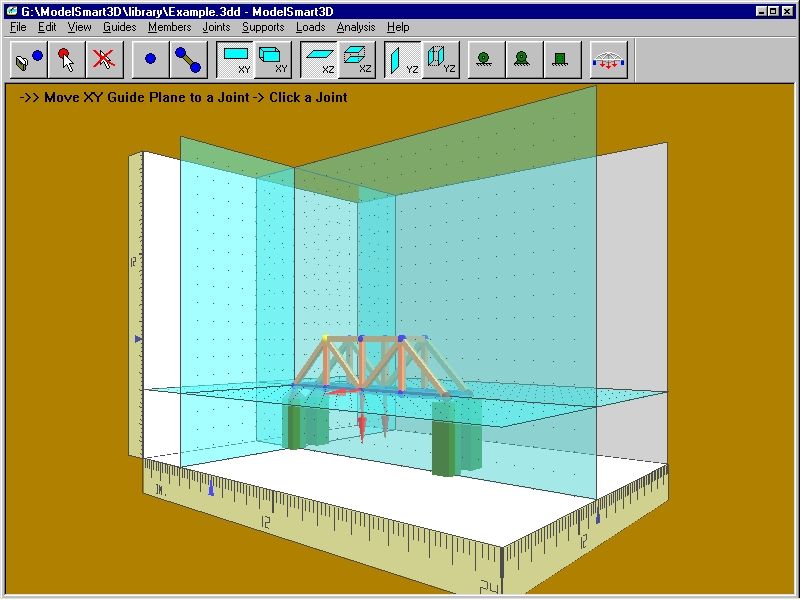
ModelSmart3D prints all members within 1/2" of the GuidePlane.
For example
- Let's print a pattern for the main truss in the example.3dd file found in the ModelSmart3D library folder.
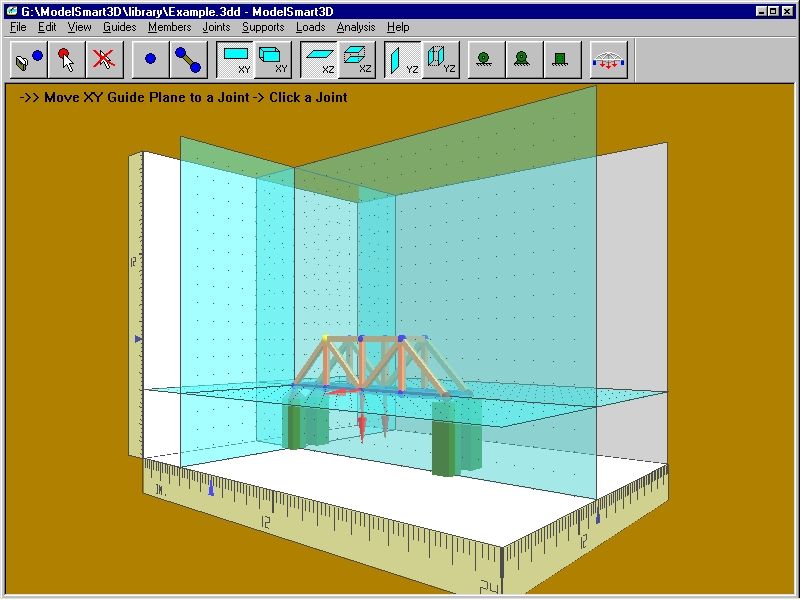
Step #1
Position the XY GuidePlane to go through a joint in the front most truss.
(Select "Guides|XY GuidePlane|Move Plane to Joint". Then click the joint.)

Step #2
Select "Files|XY Plane Tiles | Show Tiles"
(You can move the tiles if you wish, by selecting "Files|XY Plane Tiles | Move Tiles" from the menu, then using the mouse
to locate the lower left corner of the tile set)
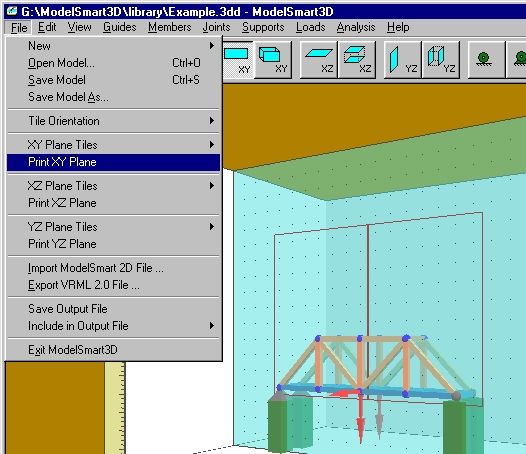
Step #3
To print, select "Files|Print XY Plane"
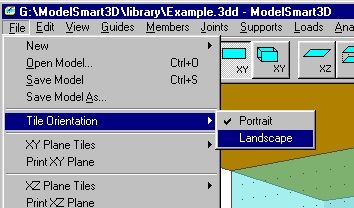
(If you want to use Landscape orientation, start by selecting "Files|Tile Orientation|Landscape" from the menu, then select "Files|XY Plane Tiles | Show Tiles".)